If you're like most webmasters, you have multiple email accounts registered to your SiteWorx account. They're used to send email notifications, to track site activity and even for sending trial updates. If you need to change the email address on a specific account, this article will help you understand what will happen if you do and how to update your SiteWorx email address in a simple manner. One way to further build your online brand is to update your email address. You see, most people who are on the Internet can tell you their email address without thinking twice. That's because it's an easy thing for them to do. For example, looking at the top 12 websites in the world, which one of those sites do you think will have: a) a lot of traffic? b) have a fantastic and easy-to-use website? c) use great marketing techniques to drive people to their site?
You can change your SiteWorx email address by following the steps below.
1. Log in to your SiteWorx account.
2. In the Administration section, click on User Accounts. ![]()
3. Click on the Pencil icon attached to the email account you want to edit. 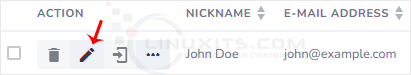
4. Enter your new email address in the E-mail field. 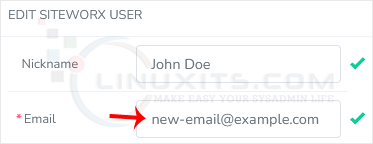
5. Click on Save.
Your email address has been changed.
By following these comprehensive steps and recommended practices provided by LinuxITs, updating your SiteWorx email address will be a breeze! Enjoy improved administrator skills and hassle-free email management with our easy-to-follow tutorial.


