Step-by-step guide to updating DNS nameservers at NetEarthOne or LogicBoxes
If you're a Linux System Administrator or Software Engineer, knowing how to update DNS nameservers is an essential skill. In this tutorial, we'll walk you through the process of updating DNS nameservers at NetEarthOne or LogicBoxes-based registrars, ensuring your website stays up and running smoothly.
You can find our nameservers in your hosting welcome email. You need to update your domain nameservers to our nameservers.
If your domain is registered on NetEarthOne or LogicBoxes-based registrars, you should follow this tutorial to update your domain's Nameservers.
1. Open the NetEarthOne.com or LogicBoxes-based registrar website and log in to your account.
2. After a successful login, click on List/Search Orders from the Manage Orders drop-down menu. 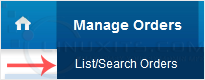
3. Under Domain Name, click on the appropriate choice. 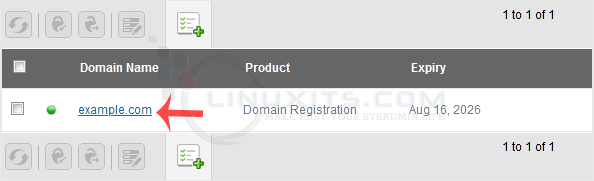
4. Scroll down to the Domain Registration option and click on Name Servers. 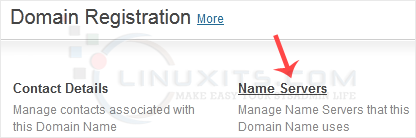
5. Enter the nameservers found in our Welcome Email and click on Update Name Servers. 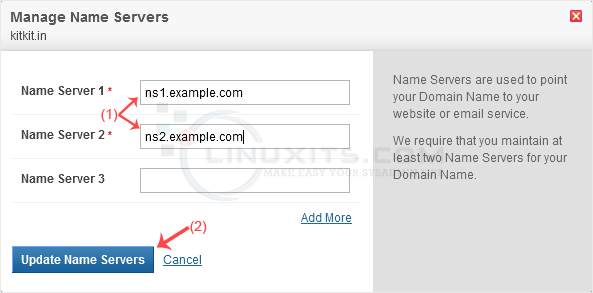
Note: It may take anywhere from 12 to 24 hours for the changes to take effect worldwide.
Updating DNS nameservers at NetEarthOne or LogicBoxes , you can unlock a world of possibilities for your online presence. With our step-by-step guide and expert advice, you'll have all the tools you need to confidently update your DNS Nameservers atNetEarthOne .


