Step-by-step guide: Turn APIC, ACPI, VNC, or PAE in SolusVM
Whether you're a Linux System Administrator or a Software Engineer, our step-by-step guide will walk you through the process of enabling APIC, ACPI, VNC, or PAE in SolusVM. From navigating the interface to adjusting settings, we make it easy for you to optimize your system for enhanced performance.
SolusVM allows you to enable or disable VNC, PAE, APIC, and ACPI.
1. Log in to your SolusVM Control Panel.
2. If you have multiple VPSs, then select the appropriate one. 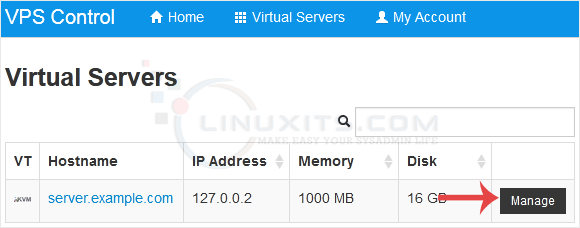
3. Scroll down. Under the Settings tab you can find APIC, ACPI, VNC or PAE. If you want to turn off VNC, select the Off option from the drop-down menu under the VNC option. 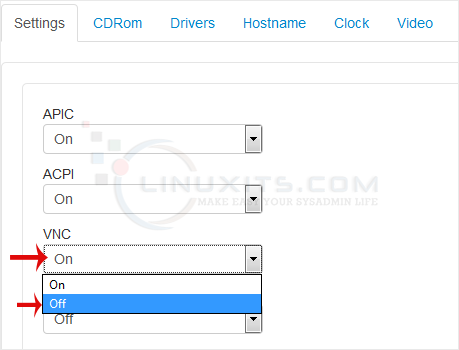
4. After making any changes, such as switching from On to Off or vice versa, reboot your VPS.
By following these step-by-step guides, you'll have the knowledge and tools necessary to configure APIC, ACPI, VNC, or PAE settings in SolusVM, ensuring optimal performance and flexibility for your Linux server.


