Step-by-step guide: Suspending an FTP account in DirectAdmin
DirectAdmin is a popular web hosting control panel that offers a wide range of functionalities. One important feature is the ability to suspend FTP accounts, which can be useful for various reasons like security concerns or non-payment. In this step-by-step guide, we'll show you how to easily suspend an FTP account in DirectAdmin.
If your FTP Account is not in use or you want to suspend it, you can do this in DirectAdmin.
1. Log in to your DirectAdmin Account.
2. In the Account Manager section, click on FTP Management or type FTP Management in the navigation filter box. The option will appear. Click on it. ![]()
3. Under the list of FTP Accounts, choose the account you want to suspend. 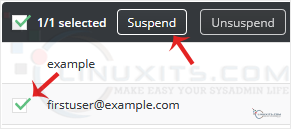
4. Click on Suspend.
Your FTP Account will be suspended. Later, you can start it again by clicking on Unsuspend.
Suspending an FTP account is a powerful tool in safeguarding your website and protecting sensitive data. Follow our comprehensive guide and implement best practices to ensure your website remains secure and accessible only to authorized users.


