Step-by-step guide on starting/booting your VPS in SolusVM
Now that you have a solid understanding of SolusVM and have chosen the perfect VPS package, it's time to dive into the nitty-gritty details of actually starting or booting your VPS. Our step-by-step guide will take you through each stage of the process, ensuring a smooth and successful launch.
If your VPS is down/offline, you can start it using SolusVM.
1. Log in to your SolusVM Control Panel.
2. If you have multiple VPSs, select the appropriate one. 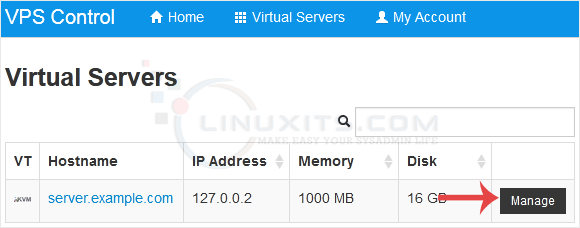
3. Click on Boot. 
4. Click Yes to confirm. 
It may take some time for the VPS to start.
Congratulations! You've learned how to start/boot your VPS in SolusVM and explored various strategies for optimizing its performance. With this newfound knowledge, you're well on your way to becoming a proficient Linux System Administrator capable of efficiently managing your virtual servers. Stay tuned for more tutorials, tips, and tricks from LinuxITs to further improve your administrator skills.


