A step-by-step guide to getting started
Sending an email using Mozilla Thunderbird is easy and efficient, but first, you'll need to install this popular email client on your computer. We provide a detailed guide on how to download and set up Thunderbird, ensuring you're ready to start composing emails in no time.
You can send an email using Thunderbird. It is quite straightforward as you do not need to log in to the cPanel webmail manually. You can send an email directly using the Mozilla Thunderbird email client.
1. Open Mozilla Thunderbird.![]()
2. On the left side of the top menu, click on Write. 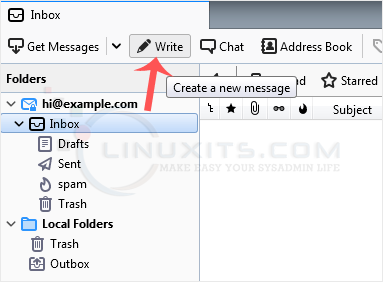
If you have multiple email accounts, click on your account, and a drop-down menu will open. Then select the appropriate email and enter the email account of the person you want to send an email to in the To field.
In the subject field, enter the subject of your email, enter your message in the Message box, and then click on Send.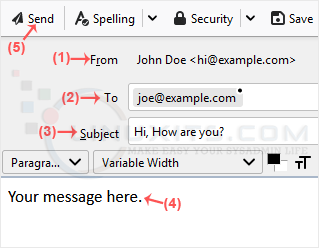
Sending an email using Mozilla Thunderbird doesn't have to be complicated. With this comprehensive guide, you'll be able to confidently navigate the program and communicate seamlessly with others. Say goodbye to email woes and hello to efficient communication!


