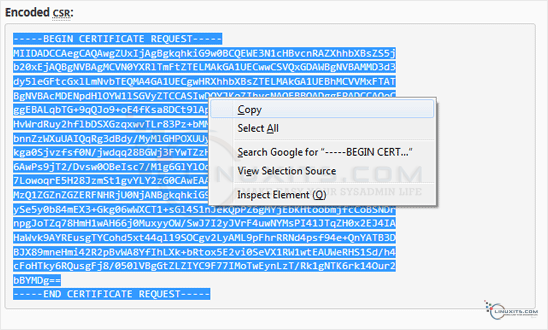How can we retrieve a CSR from CPanel? That also depends on what kind of domain name you have. But in this post, we are going to show you how to get it by using the cPanel site-control maintenance API. You may have received a CSR from your hosting provider and would like to Get the CSR in cpanel. But, you do not know how to do that. You can use our step by step guide on how to retrieve a CSR in cPanel.
Have you generated a Certificate Signing Request (CSR) from cPanel but lost it? Then, you can retrieve it. Follow this tutorial only if you have previously generated a CSR from cPanel.
1. Log in to your cPanel account.
2. In the Security section, click on SSL/TLS. ![]()
3. Under the Certificate Signing Request, click on Generate, View or Delete CSR link. 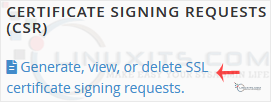
4. Under Certificate Signing Requests on Server, you can see previously generated CSR.
5. Click on Edit, which is located under the Action option. 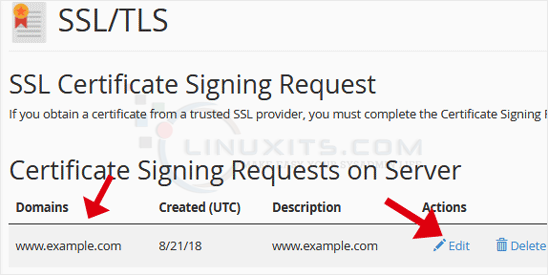
6. Copy the CSR code, located under the Encoded CSR. Please, copy it from/to:
-----BEGIN CERTIFICATE REQUEST-----
to
-----END CERTIFICATE REQUEST-----