If you have ever wondered how to restore partial backup in SiteWorx, you are not alone. Partial backups are a necessary part of your SiteWorx restore process and sometimes can cause problems. It is possible to create partial backups of sources so that if your restore fails or a file is deleted during the restore process, you will still have access to your files.
What if you need to restore partial backup in SiteWorx? Don't worry, this article will help you. It's not straight forward process and can be time consuming. This tutorial gives a detailed explanation with step by step instructions so that you can easily restore partial backup of your site.
You can easily restore a SiteWorx partial backup. Please, note that restoring such a backup will overwrite your existing data.
1. Log in to your SiteWorx account.
2. In the Backups section, click on Management. ![]()
3. Click on the three dots menu icon and choose Restore from a partial backup. 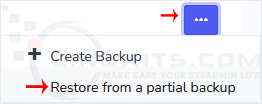
4. Choose the appropriate option from the drop-down menu and click Continue. 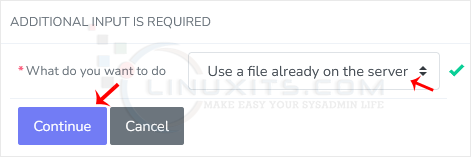
5. Click on Restore. If you have a partial backup file on your computer, choose Browse, select the file and confirm with Restore. 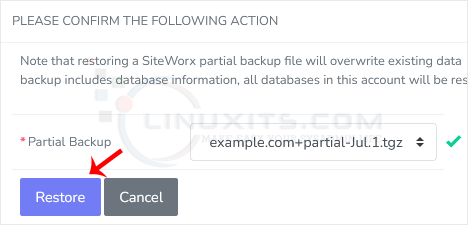
Restoring backups and managing IT services can be complex tasks. That's why LinuxITs. provides reliable support from our team of experts whenever you need assistance. Learn more about the various channels available to reach out for help and ensure that your website is always in good hands.


