Resetting to default version - Reverting back to the original PHP configuration
Resetting the PHP version in cPanel involves selecting the default or system version as your choice. We explain why it's important to use the default version and walk you through the process of making this selection, ensuring your website functions optimally without any compatibility issues.
If you want to reset the PHP version to the default version, follow these instructions:
1. Log in to your cPanel account.
2. In the Software section, click on MultiPHP Manager. ![]()
3. Scroll down to the bottom of the page. Select your domain from the left side of the screen. You can view the PHP Version from the drop-down menu on the right. Please, select the appropriate PHP version from it and click on Apply. 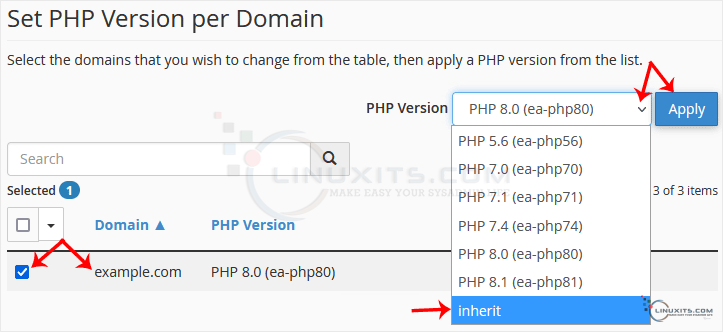
It will take a few seconds, after which your PHP version will reset to the default version.
Resetting the PHP version in cPanel is just one step towards optimizing your server's performance and security. Stay tuned to LinuxITs for more tutorials, tips, tricks, and guides that will empower you as a Linux system administrator.


