Resetting your SiteWorx Account password is essential for you to access your files and all your SiteWorx products. You can find out how to reset it here or contact us [email protected]
You may have recently changed your SiteWorx password and are looking to see if you can recall it. Or maybe you have done this before, but it doesn't seem like the information is coming out of your brain or credit card. If you are having trouble recalling the password and want to reset it, keep on reading because I am going to teach you how!
After you access your SiteWorx account, follow these steps to reset your password:
1. Log in to your SiteWorx account.
2. In the Administration section, click on User Accounts. ![]()
3. Click on the Pencil icon attached to the account you want to edit. 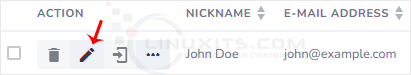
4. Enter the new password or click on Magic Wand to generate one. 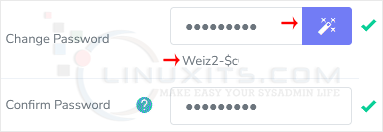
5. Click on Save.
Now, you can log in to SiteWorx with your newly-created password.
Note: If you forgot your SiteWorx password and cannot access your account, please open a ticket with us.
Creating a strong and secure password is crucial for protecting your SiteWorx account from unauthorized access. In this article, we provide valuable tips and best practices for generating a robust password that will significantly enhance the security of your account. Don't miss out on these important steps towards safeguarding your online presence!


