Step-by-step guide: Replying to emails in Mozilla Thunderbird
Replying to emails may seem straightforward, but Mozilla Thunderbird offers a range of features that can enhance your email communication experience. In this step-by-step guide, we walk you through the process of replying to emails in Thunderbird, highlighting useful tips and tricks along the way.
You can reply to an email using Mozilla Thunderbird instead of the cPanel Webmail.
1. Open Mozilla Thunderbird. ![]()
2. Click on the email you wish to open twice. 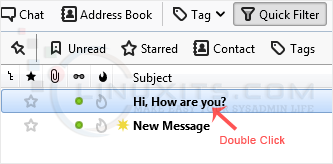
3. In the top-bottom area, click on Reply. 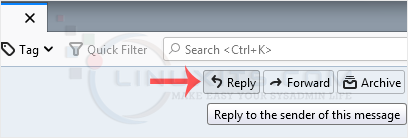
4. Type your message in the message box and click on Send. 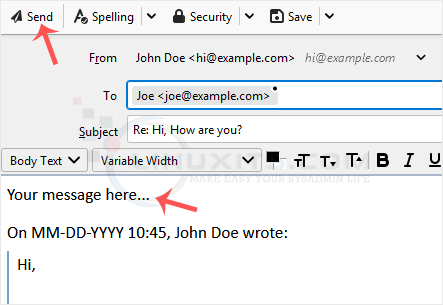
Writing clear, concise, and professional email replies is essential for effective communication. In this article, we share valuable tips and tricks on how to write effective email replies in Thunderbird. From using proper etiquette to structuring your response, these tips will help you craft impactful replies every time.


