Opening the email - Start your reply with a professional greeting
When replying to an email in Outlook 2019, it's important to begin your response with a professional and appropriate greeting. This sets the tone for your entire message and shows that you value the sender's communication.
You can reply to emails using Outlook 2019 instead of cPanel Webmail.
1. Open Outlook 2019.
![]()
2. Right-click the email you want to reply to and select Reply.
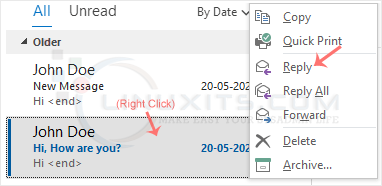
3. On the right side, the response box will open. Enter your message and click Send.
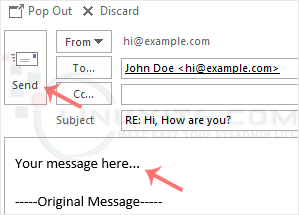
Mastering Outlook's time-saving features
Explore additional tips and tricks for efficient replying in Outlook 2019. From using keyboard shortcuts to leveraging quick actions, discover ways to streamline your email communication and save valuable time.


