Repairing a Database in cPanel using phpMyAdmin. In this comprehensive tutorial, we walk you through the process of repairing a database via phpMyAdmin in cPanel. We provide step-by-step instructions and screenshots to ensure that even beginners can easily follow along and resolve any database issues they may encounter.
1. Log in to your cPanel account.
2. In the Databases section, click on phpMyAdmin . ![]()
3. Click the Expand icon from the navigation tree in the left sidebar. 
4. Scroll down and mark Check All. Then click on the drop-down arrow and select Repair table. 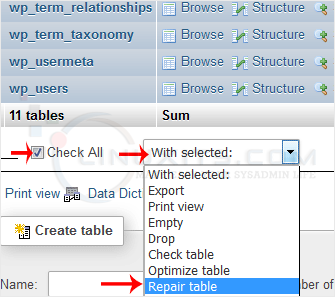
If the table has been repaired successfully, it will show an OK message. Otherwise, it will display an error on some tables.
By following our comprehensive guide on repairing a database via phpMyAdmin in cPanel, LinuxITs empowers CEOs with the knowledge and skills needed to effectively maintain their databases and keep their systems running smoothly.


