To repair a database in DirectAdmin, you will need to access phpMyAdmin, which is a web-based database management tool. In most cases, you can find the phpMyAdmin option within the control panel of your hosting provider.
1. Log in to your DirectAdmin Account.
2. In the Account Manager section, click on MySQL Management or type MySQL Management in the navigation filter box. The option will appear. Click on it. ![]()
3. From the list of databases, choose the database of your choice. You can select multiple databases for repair. 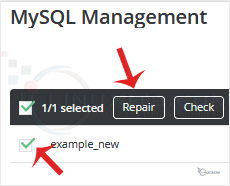
4. Click on Repair.
A report will display after a successful database repair.
Repair a database in DirectAdmin gives you complete repair over your website's data management. By following this step-by-step guide and exploring the advanced features available, you can enhance security, improve organization, and streamline your overall web hosting experience with ease.


