Step-by-step guide to renaming an FTP username in Plesk
Renaming an FTP username in Plesk can seem complicated, but with our easy-to-follow guide, you'll be able to make the change quickly and efficiently. Say goodbye to confusing usernames and hello to a more organized IT system.
1. Log in to your Plesk account.
2. Click on Websites & Domains from the Sidebar Menu.

3. Under the list of Domain names, click on the appropriate domain name.
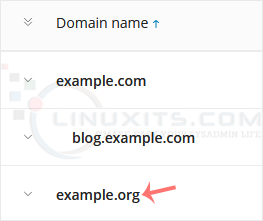
4. Under Files & Databases, click on FTP Access.
![]()
5. Click on the appropriate FTP account.

6. Enter the new FTP name in the FTP account name field and confirm with OK.
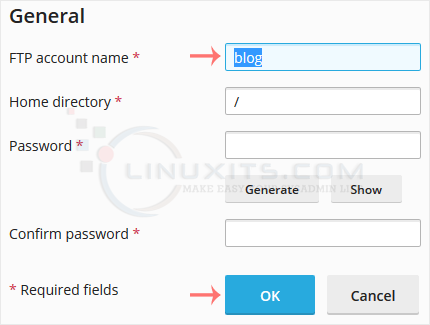
Empower yourself with efficient FTP username management in Plesk
Renaming an FTP username is just one aspect of managing your website effectively. However, by mastering this skill using our comprehensive guide, you'll be empowered to take charge of your website's security and organization like a pro.


