Step-by-Step Guide to Renaming an Email Address in Plesk
Once you're logged into Plesk, our step-by-step guide will provide clear instructions on how to rename an email address. We'll cover everything from selecting the appropriate domain to updating the mailbox name and ensuring that all associated settings are properly configured.
1. Log in to your Plesk account.
2. Click on Mail from the Sidebar Menu.
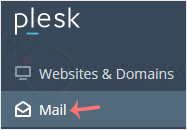
3. From the email list, click on the email account you want to rename.

4. Enter the new email name in the email address field.
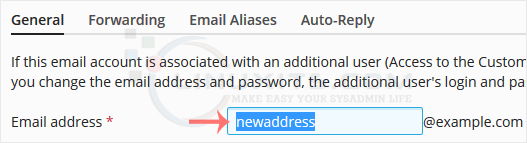
5. Scroll down and click OK.
By following our tutorial and implementing these strategies, you'll be able to easily rename your email addresses in Plesk and improve your overall email management skills.


