SiteWorx can clean up your client's website and make it easier to maintain by offering a secondary domain. When you add a new subdomain or change the existing one, it forces updates throughout the entire site. One of SiteWorx' features is that it acts as a platform for managing multiple domains with a single login. It's also possible to have an unlimited number of domains on your account and manage them in different ways.
Removing a secondary domain is easy. You should back up your account before doing this.
1. Log in to your SiteWorx account.
2. In the Domains section, click on Manage. ![]()
3. Select the secondary domain you want to remove and choose Delete from the drop-down menu. 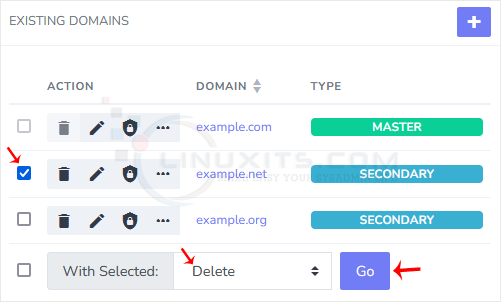
4. Click Go and confirm with Delete.
You should see a success message that your domain has been removed.
While removing a secondary domain in SiteWorx is usually straightforward, sometimes unexpected issues may arise. In this article, we highlight some common problems that users encounter during the removal process and provide practical solutions to help you overcome these challenges. Don't let technical difficulties hold you back - we're here to help!


