Have you ever wanted to remove sample comments and posts from WordPress? Well now we will show you how to do it very easily. Before we get into the method of removing them we will cover some more information about this. Writing samples is a great way to help your blog stand out from others. However, if everyone else is doing it, then it can also be very confusing for readers who are not familiar with testing their own content. The aim is for new readers to feel comfortable with the site, but if there are already many comments or posts written by other writers, this could make them feel uncomfortable reading what you have written.
You get sample comments and posts in a fresh WordPress install. You can easily remove them in the following way.
1. Log in to the WordPress dashboard.
2. From the Dashboard menu, go to Posts and click on All Posts. 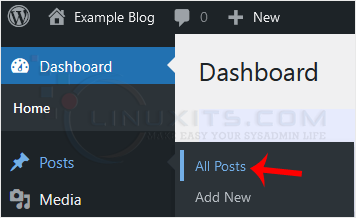
3. Hover the mouse on the sample post and click on Trash. 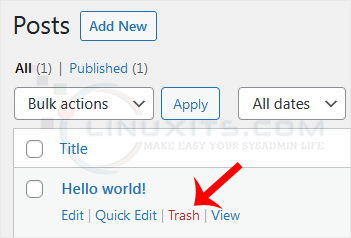
4. Now, do the same with the sample pages. Head to the Dashboard menu, hover your mouse on Posts, and click All Posts. Remove the sample pages. 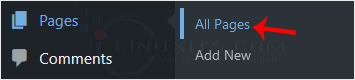
5. Similarly, you can remove sample comments. Choose Comments from the dashboard, hover your mouse over a comment and choose Trash. 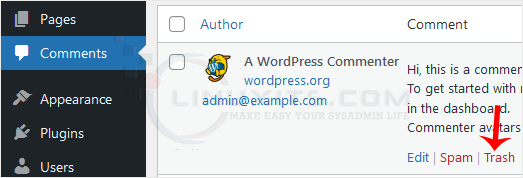
After you take these steps, your blog will be clean from sample comments and posts.
By following this guide and implementing our tips, you can easily remove sample comments and posts from your WordPress site, improving its appearance and overall functionality. Take control of your online presence and create a professional platform that showcases your content effectively.


