Step-by-step guide to removing parked domains/aliases in cPanel
Removing parked domains or aliases may seem like a daunting task, but with our step-by-step guide, you'll be able to do it effortlessly. We walk you through the process with easy-to-follow instructions and screenshots to ensure a seamless experience.
If you're using cPanel, here's a quick guide on how to remove parked domains. If you're not that techy or simply aren't familiar with it, there are tools that can make your life much easier. One of these is cPanel. This is a powerful tool which allows you to manage/edit your domains, messages, databases, etc. In this tutorial I will show you the main features and also how to remove parked domains/aliases from cPanel.
1. Log in to your cPanel account.
2. In the Domains section, click on Aliases.
![]()
3. Under Remove Aliases, locate the parked domain name and click on Remove. 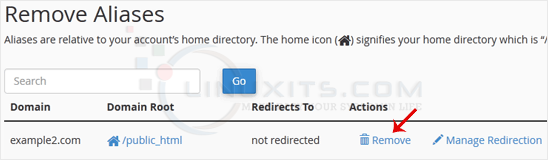
4. For confirmation, click again on Remove Alias.
You should see a message that your parked/alias domain has been removed.
Removing parked domains or aliases in cPanel is an important aspect of server management that should not be overlooked. By following our comprehensive guide and implementing best practices, Linux System Administrators and Software Engineers can master this process and ensure smooth and efficient domain management for their websites.


