Step-by-step guide: Removing email spam filters in DirectAdmin
If after careful consideration, you've decided to remove the email spam filters in DirectAdmin, we're here to guide you through each step of the process. From accessing your account settings to disabling specific filter rules, we'll provide clear instructions and tips to help simplify this technical task. By the end of this tutorial, you'll have successfully removed email spam filters in DirectAdmin while ensuring efficient communication with your contacts.
You can remove email filters from your DirectAdmin account.
1. Log in to your DirectAdmin Account.
2. In the E-mail Manager section, click on SPAM Filters or type SPAM Filters in the navigation filter box, and the option will appear. Click on it. ![]()
3. Under Block By, choose the filters you want to remove. 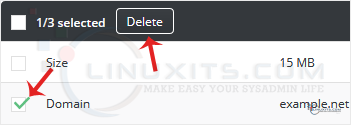
4. Click on Delete. It will prompt for confirmation. Click on Delete again. 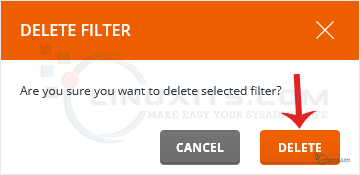
Your selected email filters will be successfully removed.
Removing email spam filters in DirectAdmin doesn't mean compromising your security; it means taking control of your inbox and ensuring that you receive all the messages you need. Follow our step-by-step guide to make your email communication more efficient and effective.


