Step-by-step guide to removing an email account in SiteWorx
Removing an email account in SiteWorx is a simple process that can be done in just a few minutes. In this step-by-step guide, we will walk you through the process, ensuring that you can easily remove any unwanted email accounts from your system.
To remove an email account, perform the following steps:
1. Log in to your SiteWorx account.
2. In the Email section, click on Mailboxes. ![]()
3. Select the email address you want to remove and choose Delete from the drop-down menu. 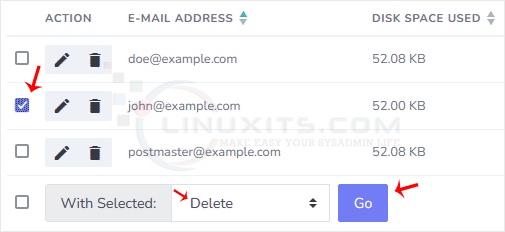
4. Click on Go and confirm with. You should see a success message that your email address has been removed.
Removing an email account in SiteWorx is a straightforward process that only takes a few simple steps. By following these instructions, you can easily manage and streamline your email accounts for optimal efficiency within your IT infrastructure.


