A step-by-step guide to removing an add-on domain in cPanel
Removing an add-on domain in cPanel may seem like a daunting task, but fear not! We've got you covered with a detailed step-by-step guide that will make the process a breeze. Whether you're a beginner or an experienced Linux system administrator, our tutorial will help you navigate through the process effortlessly.
Remove an add-on domain in cPanel? Can you do that? Are there any other options to remove an add-on domain besides In this session I will show you step by step how to remove and delete an add-on domain in cPanel. Be careful though as you can only have 5k domains in cPanel without having a VPS (Virtual Private Server).
1. Log in to your cPanel account.
2. In the Domains section, click on Addon Domains. ![]()
3. Locate the addon domain under Modify Addon Domain and click on Remove. 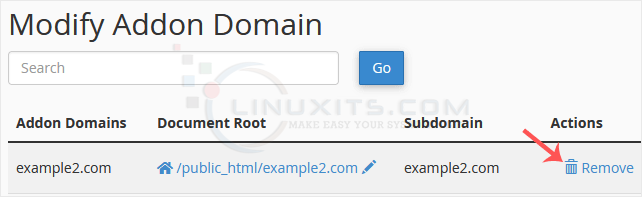
4. Click on Remove once more.
You should see a message that your addon domain has been removed.
By following our comprehensive tutorials, guides, and tips on LinuxITs, you'll become a master at managing your Linux system administration tasks like a pro! Stay tuned for more informative content to enhance your administrator skills and make the most out of your Linux experience.


