Removing a subdomain redirect in Plesk is a simple process that starts with navigating to the Subdomains section. This step-by-step guide will walk you through the process and help you get rid of unwanted redirects quickly and easily.
1. Log in to your Plesk account.
2. Click on Websites & Domains from the Sidebar Menu.

3. Under the list of Domain names, click on the ![]() Hosting Settings icon appearing in the same row of the subdomain.
Hosting Settings icon appearing in the same row of the subdomain.
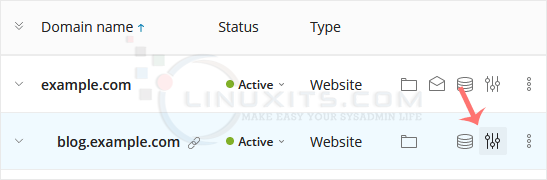
4. Next to the Hosting Type, choose Change, displaying next to Website.

5. Under Hosting Type, select the Website Hosting option from the drop-down menu and confirm with OK.
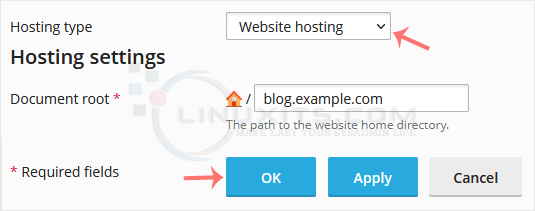
By following the steps outlined in this article, you'll be able to successfully remove a subdomain redirect in Plesk and ensure that your website is running smoothly. Remember, if you encounter any difficulties or have further questions, our dedicated IT support team is always available to assist you.


