When you add a subdomain to your SiteWorx site, you've got a lot of options to choose from, but the only way to move your web address around is to delete the subdomain. So, how do you remove a subdomain from SiteWorx?
Let's begin by outlining the steps required. This can be done in any of your websites, not just the one that is bearing the subdomain. To begin, you must log into your WebHostingControl Panel and navigate to DNS Management. You'll note there is only one domain name listed at present: yourwebsite.com. Here you are likely to have seen a section called "Sub Domains" where the specific details for your subdomain are listed along with their IP address, email addresses and such names as "basketball", "food", "rocks" and so on – these will be added automatically by SiteWorx upon setup (more on this later). However, it is quite easy to do yourself what SiteWorx does automatically when you click on Manage Subdomains…
A subdomain is an additional part of your primary domain. Please, follow this tutorial to remove a subdomain in SiteWorx.
1. Log in to your SiteWorx account.
2. In the Domains section, click on Subdomain. ![]()
3. Choose the Subdomain you want to remove, and select the Delete option from the drop-down menu. Then click on Go. 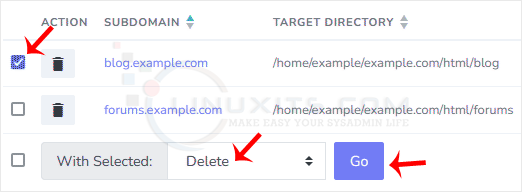
4. A confirmation window will appear. Select Delete domain directory to remove the directory or leave it as it is, and choose Delete. 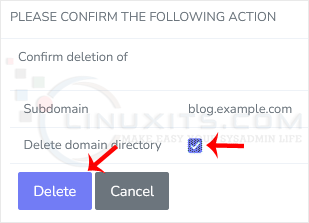
You should see a success message that the subdomain has been removed.
Removing a subdomain in SiteWorx is just the beginning. To further enhance your Linux system administration skills, we recommend exploring other tutorials, how-tos, tricks, tips, and guides on our blog. From server management to troubleshooting, we have a wealth of resources to help you become an expert in your field.


