Step-by-step guide to removing a subdomain in Plesk
If you're a CEO looking for IT support and need assistance with removing a subdomain in Plesk, we've got you covered. Our step-by-step guide will walk you through the process, ensuring that your website remains organized and streamlined.
A subdomain is an additional part of your primary domain. Please, follow this tutorial to remove a subdomain in Plesk.
1. Log in to your Plesk account.
2. Click on Websites & Domains from the Sidebar Menu.

3. Under the list of Domain names, click on the More icon ![]() in front of the subdomain and select Remove subdomain.
in front of the subdomain and select Remove subdomain.
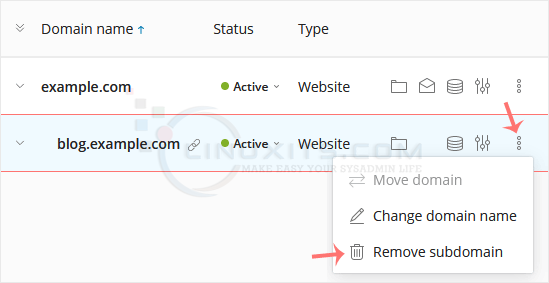
4. Confirm with Yes to remove the subdomain.
By following our easy-to-understand steps, you'll be able to remove unwanted or outdated subdomains in Plesk quickly and efficiently, maintaining an organized and optimized web environment for your business.


