These days even the most novice cPanel user knows how easy it is to create a subdomain in cPanel. However, when it comes time to remove that subdomain things can get a little more complicated. In this guide will learn how to remove a subdomain in cPanel.
A subdomain is an additional part of your primary domain. Please, follow this tutorial to remove a subdomain in cPanel.
1. Log in to your cPanel account.
2. In the Domains section, click on Subdomains.
![]()
3. Under the Modify a Subdomain list, you can see a list of subdomains.
4. Click on Remove under the Actions tab. 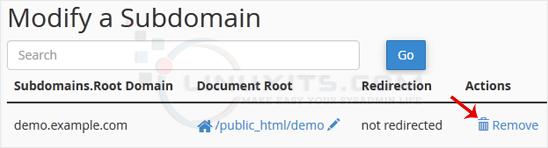
5. For confirmation, click on Delete Subdomain to remove your subdomain permanently. 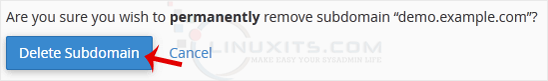
By following our comprehensive guide and avoiding common mistakes, you'll be able to confidently remove a subdomain in cPanel, ensuring a well-maintained and organized website.


