Step-by-step guide to removing a redirect using DirectAdmin
DirectAdmin is a powerful web control panel that allows you to manage various aspects of your website, including redirects. In this tutorial, we provide a detailed walkthrough of the process of removing a redirect using DirectAdmin, ensuring that your website functions smoothly and efficiently.
You can easily remove it if you have previously created a redirect in DirectAdmin.
1. Log in to your DirectAdmin Account.
2. In the Account Manager section, click on Site Redirection or type Site Redirection in the navigation filter box, and the option will appear. Click on it. ![]()
3. Under Local URL Path, select the redirect entry you want to remove.
4. Click on Delete. Confirm with Delete again. 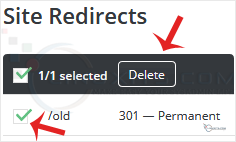
A redirect will be removed.
Removing redirects from your website is just one part of effectively managing your site's URLs. In this final section, we'll share best practices for handling redirects moving forward, including how to properly set up new redirects if needed.


