WordPress is the most popular CMS (content management system) used on the Internet. Users can use its blogging features to publish any kinds of content, including blogs, articles and even snippets. Although it is a free platform, there are certain features that you will need to pay for if you want to remove posts in WordPress after publishing them.
The most frequent question I get asked when using WordPress is how to remove a post. In the case of my website, I don't need the post to be deleted. Instead, I want it to be permanently deleted so that users can no longer access it. Here's how you do that in just following step!
You can remove the published or draft post in WordPress.
1. Log in to the WordPress dashboard.
2. From the Dashboard menu, go to Posts and click on All Posts. 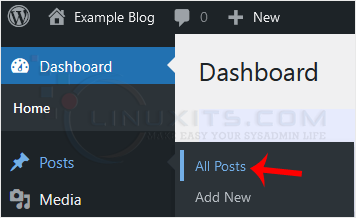
3. Hover your mouse to the post you want to remove, and click on Trash. 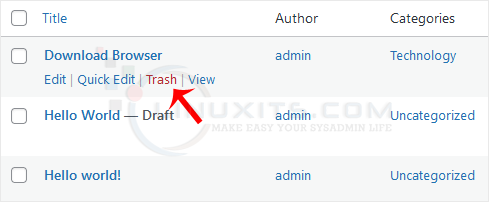
You will get a message that the post has been moved to Trash.
Removing unwanted posts from your WordPress website is essential for maintaining an organized and streamlined online presence. By following these steps, you can easily delete posts that are no longer relevant or necessary without any hassle.


