Understand the importance of feature removal and optimization
Removing unnecessary features from your WHM (Web Host Manager) can greatly improve the performance and security of your website. By optimizing your system and streamlining your feature list, you can enhance the overall functionality and efficiency of your IT infrastructure.
Follow this tutorial if you have a feature list you don't need and want it removed.
1. Log in to your WHM Account.
2. Go to Packages >> Feature Manager or type Feature Manager in the menu filter box. The option will appear. Click on it. 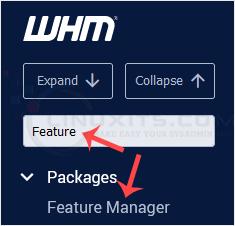
3. Under Manage feature list, choose the feature list you wish to remove 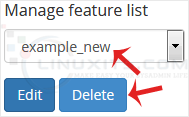
4. Click on Delete.
Congratulations. Your selected feature list has been successfully removed.
By following these steps, you can safely and efficiently remove unnecessary features from WHM while minimizing any potential disruptions to your business operations. Remember, if you're unsure about any aspect of the process, always consult with your IT support team for expert guidance.


