When you set up a new domain pointing to an existing website through your cPanel, often times you might find that you want to remove that redirect at some point. This is possible through your cPanel. This article will go over how to do this in cPanel Hosting. Sometimes, you might want to remove a domain redirect from your cPanel without even deleting the domain itself. The obvious reason is that it was done by mistake or through another server error. No matter what the reason is, this small session will show you how to easily get rid of it.
1. Log in to your cPanel account.
2. In the Domains section, click on Redirects.

3. Scroll down to the end of the page. Under Current Redirects, locate the domain and click on remove. 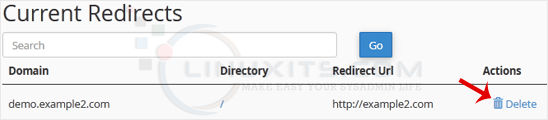
4. For confirmation, click on Remove Redirect once more. 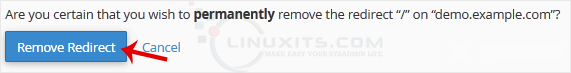
By following our detailed instructions and screenshots, you can effortlessly remove a domain redirect in cPanel and regain full control over your website's URL structure.


