Step-by-step guide: Removing a domain in Plesk
Removing a domain from your Plesk control panel may seem like a daunting task, but with our step-by-step guide, it's easier than you think. We walk you through the process, ensuring that you can confidently remove any unwanted domains from your Plesk control panel.
You can remove a domain in Plesk by following this tutorial.
1. Log in to your Plesk account.
2. Click on Websites & Domains from the Sidebar Menu.

3. Under the list of domains, click on the More icon ![]() in front of the domain and select Remove website.
in front of the domain and select Remove website.
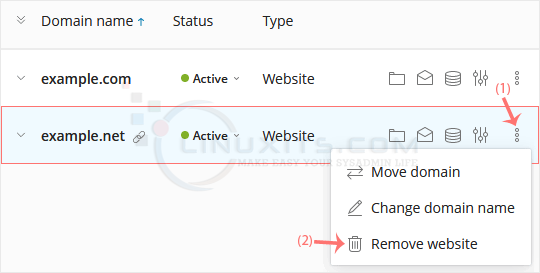
4. Confirm with Yes to remove the domain.
By following this comprehensive guide on how to remove a domain in Plesk, you'll have the knowledge and tools necessary to make informed decisions about your online presence. Remember to always backup important data and proceed with caution to avoid any potential disruptions to your websites or email accounts.


