Step-by-step guide to removing a domain alias in DirectAdmin
If you're a Linux system administrator or software engineer using DirectAdmin, you may come across a situation where you need to remove a domain alias. This article provides a detailed step-by-step guide on how to accomplish this task, ensuring smooth and efficient management of your domains.
1. Log in to your DirectAdmin Account.
2. In the Account Manager section, click on Domain Pointers or type Pointers in the navigation filter box, and the option will appear. Click on it. ![]()
3. Under Domain Pointers, select the domain alias you want to remove.
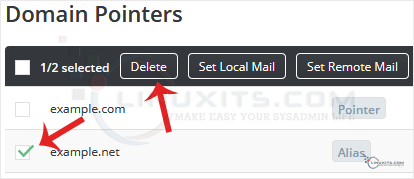
4. Click on Delete.
Your domain alias will be successfully removed.
Successfully removing a domain alias in DirectAdmin can help streamline your website management process and improve overall performance. However, it's essential to carefully consider your specific needs and goals before making any changes, ensuring that it aligns with your long-term objectives as an administrator or software engineer using LinuxITs services.


