How to Remove a Debit or Credit Card From PayPal? PayPal is the largest online payments service in the world. It facilitates online shopping and banking transactions, focusing on online and mobile payment solutions for consumers and businesses. The gut reaction you'll have after learning how to remove a debit or credit card from PayPal is probably one of shock, especially if that card is connected to your PayPal account. If this is the case, read on to learn why and how we can unblock our cards.
Follow this tutorial to remove your Debit or Credit Card from your PayPal account.
1. Log in to your PayPal account.
2. On top of the menu, click on Wallet.

3. Click on the card you want to remove from the left side.
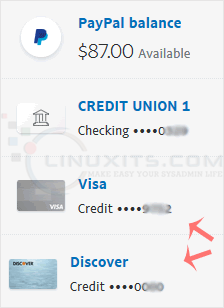
4. Scroll down and click on Remove Card.
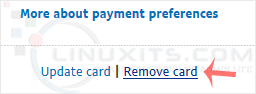
5. Confirm with Yes or Remove This Card.
Once removed, it will display a confirmation message.
Remember, removing a debit or credit card from your PayPal account is a straightforward process that can be done in just a few minutes. Follow our step-by-step guide to ensure a smooth and hassle-free experience.


