You can redirect your add-on domain to another domain. A brief guide to show you how to redirect an add-on domain in cPanel. I'll only cover one specific situation to keep this post as short as possible. Even if you are hosting an external-looking website on a domain name that is mapped to an internal IP address, you still need a place for visitors to enter. You will not be able to reach your site if you don't have a domain name. In this article, we will explore how to redirect an add-on domain in cPanel.
1. Log in to your cPanel account.
2. In the Domains section, click on Addon Domains.
![]()
3. Under Modify Addon Domain, locate the add-on domain and click on Manage Redirection. 
4. Enter the link to which you wish to redirect the add-on domain in the available text box. 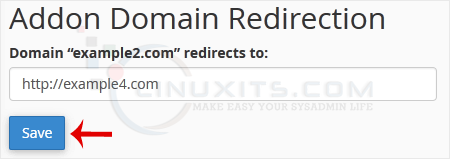
5. Click on Save.
Once you have successfully redirected your add-on domain in cPanel, it's time to focus on growing your online presence. This article provides effective strategies and actionable tips for promoting multiple websites simultaneously to increase visibility, attract more visitors, and drive conversions.


