Are you running a subdomain on your current or previous website? If so, statistically speaking, that subdomain is going to be the least visited page on your entire website. But that doesn't mean that it has to be! In this guide I'm going to show you how to redirect your subdomain to an external URL. Now you're in the process of redesigning your website and updating your logo, what are you going to do with your old subdomain? I'd suggest redirecting it to your new website.
1. Log in to your cPanel account.
2. In the Domains section, click on Subdomains.
![]()
3. Under the Modify a Subdomain list, you can see a list of subdomains.
4. Click on Manage Redirection, which corresponds to the subdomain you wish to manage. 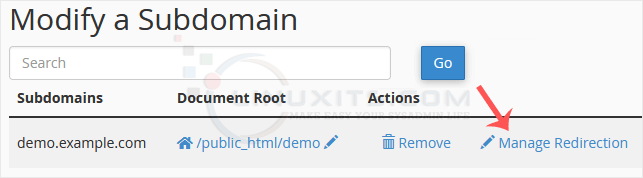
5. Under the Redirection field, enter your website address. 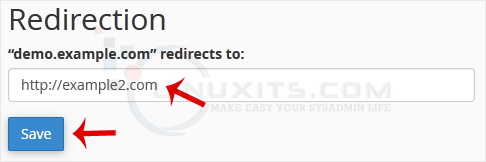
6. Click on Save.
By following our comprehensive guide on redirecting a subdomain to an external URL, LinuxITs ensures that you have the knowledge and skills necessary to implement this feature effectively. Whether you're a beginner or an experienced professional, our tutorials, how-tos, tricks, tips, and guides will help boost your administrator skills in managing Linux systems and software engineering projects.


