If you are looking for a way to pay your invoices without having a Paypal account, then you have come to the right place. This article is going to reveal how to pay an invoice without having any Paypal account.
This article will show you how to pay an invoice without having a paypal account. Using amazon payments, you can easily make and receive payments on your website and store. That simplifies the process of accepting payments over the internet, as you no longer need to have a paypal account to receive money into your bank account. You can pay without having a PayPal Account by using a Debit or Credit Card.
1. Log in to your hosting client area.
2. Go to the invoice section and open your unpaid invoice.
3. Click on PayPal Check Out.

4. Scroll down and click on Pay with Debit or Credit Card.
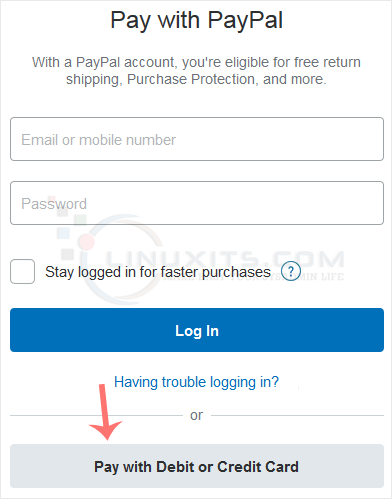
5. Enter your debit or credit card details, billing address, and other related information. Then click on Pay Now.


