Step-by-step guide to accessing your SolusVM Control Panel
Logging in to your SolusVM Control Panel is essential for managing your virtual servers efficiently. This comprehensive guide will walk you through the process, ensuring that you can access all the necessary tools and features with ease.
You can find the Control Panel URL, Username and Password in your VPS welcome email.
SolusVM Login details example:
Control Panel URL: https://cp.example.com or with the IP Address.
Username: vmuser123 or johndoe.
Password: example.
How to log in to SolusVM Control Panel?
1. Open VPS Control Panel.
2. Enter your SolusVM username and password. 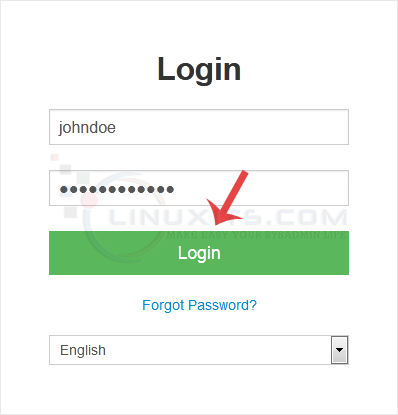
Click on Login, and you will be redirected to the SolusVM VPS management area.
By following our informative tutorials, you'll become an expert at navigating SolusVM Control Panel efficiently and effectively, enabling smooth system management for improved administrator skills.


