Step-by-step guide to limit bandwidth usage from WHM
In this article, we will walk you through the simple steps to set up bandwidth limitations for cPanel users using WHM (Web Host Manager). With just a few clicks, you can control and allocate bandwidth allowances based on your specific requirements.
Do you want to increase or limit cPanel user's bandwidth usage? A WHM user can modify the bandwidth of a cPanel account, and a root user can modify WHM and cPanel users.
1. Log in to your WHM Account.
2. Go to Account Functions >> Limit Bandwidth Usage or type Limit in the menu filter box. The option will appear. Click on it. 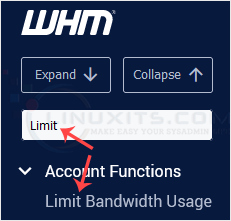
3. In the Search Box, type the cPanel username or select a user from the drop-down list. Then click on Limit. 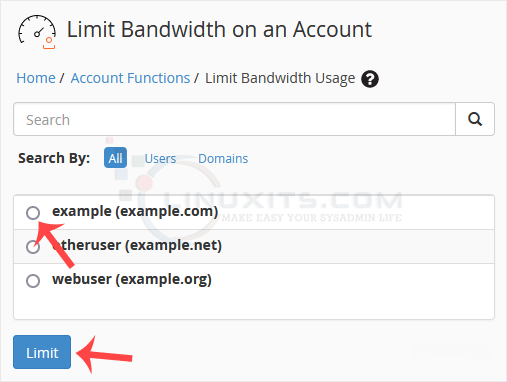
4. Under Bandwidth Limit, select the Unlimited option for unmetered bandwidth or type a value in the field box and click on Change. 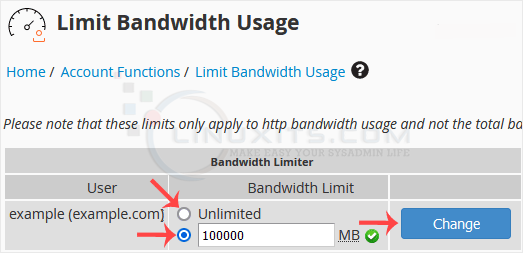
Congratulations. You have successfully modified the bandwidth of the selected user.
Limiting bandwidth usage for cPanel users through WHM offers a powerful tool to manage resources effectively and prevent any single user from overwhelming the network. By following these steps, you'll be able to maintain a stable hosting environment while ensuring fair access for all users on your system.


