Step-by-step guide: Installing SolusVM Slave on AlmaLinux
Are you looking to expand your virtualization capabilities with SolusVM but unsure how to install it on AlmaLinux? Look no further! In this comprehensive guide, we'll walk you through the entire installation process, ensuring a seamless integration of SolusVM into your system.
SolusVM is a popular VPS hosting control panel, and SolusVM Slave is installed on a dedicated server for creating VPSs on that server.
What are the requirements?
- Fresh AlmaLinux 8, CentOS Stream 8, or CentOS 7 installed on your VPS/Server.
How to install SolusVM Slave?
Step 1: Log in to SSH as a root account.
For AlmaLinux 8 or CentOS Stream 8, run the following command:
curl -o installer https://files.soluslabs.com/solusvmphp7/install/installer && chmod +x installer && ./installer
For CentOS 7, execute the following command instead:
curl -o install.sh https://files.solusvm.com/install.sh && sh install.sh
Step 2: For CentOS 7, It will show you the option to choose virtualization. Most people prefer KVM or Xen. Select your preferred virtualization by typing 2 or 3 and then press Enter. For KVM, we type 2 and then press Enter.
Note: Select the KVM virtualization node option on CentOS Stream 8 or AlmaLinux 8. 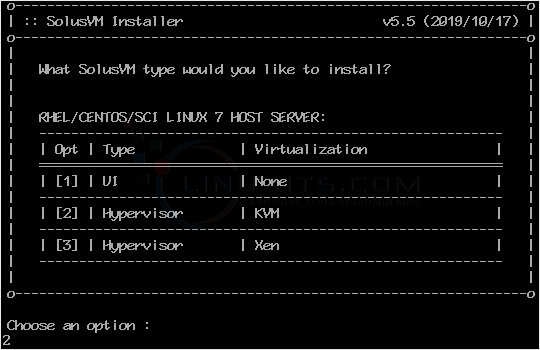
Installation can take from 15 to 20 minutes.
Step 3: Once it completes, it will show you the Slave keys and further instructions for your virtualization type. You can now use these keys to add a node to your SolusVM Master panel. You will need to have a SolusVM Slave license for each node. 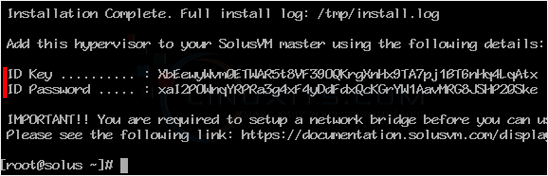
Installing SolusVM Slave on AlmaLinux or CentOS doesn't have to be intimidating. With our comprehensive guide, you'll be able to set up and manage your virtual machines with ease, empowering you to take full control of your IT environment.


