Installing a new WordPress theme is easier than you think. Here's how to install any theme on WordPress in just a few minutes.
How to Install a New WordPress Theme is essential reading for anyone who wants to learn how to install a new WordPress theme. In this article, I've made a list of things that you need to do in order to install a new theme. I'll also go over the various stages and steps involved in installing 1st themes.
You can install a new WordPress theme without having any technical knowledge. It is so easy and automated.
1. Log in to the WordPress dashboard.
2. From the Dashboard menu, go to Appearance and click on Themes. 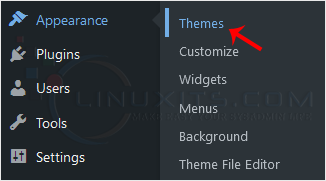
3. Click on Add New. 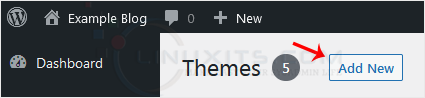
4. You can search for a theme using the search bar or browse the themes, choosing from Featured, Popular, and Latest.
5. Hover your mouse over the theme you like and choose Install. 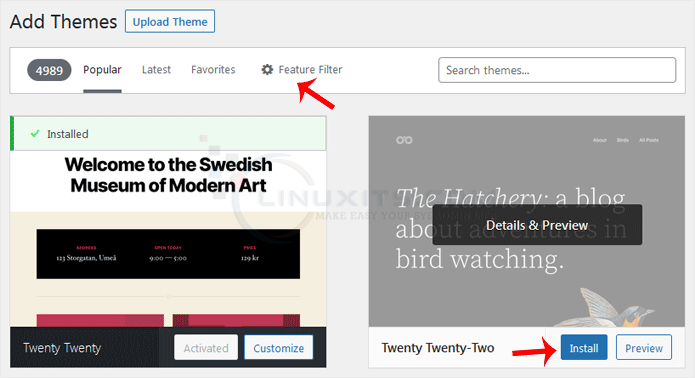
6. Click Activate on the newly installed theme. 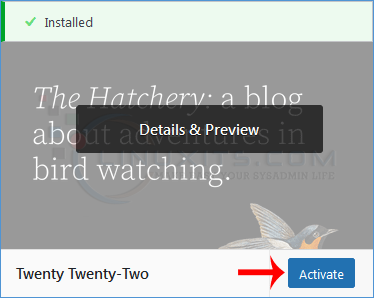
Congratulations, you have installed and activated a new theme on your blog.
By following these step-by-step instructions, you'll be able to install and customize a new WordPress theme with ease, giving your website a fresh and professional look that aligns with your brand or personal style.


