Step-by-step guide on using CloudLinux Selector to increase upload_max_filesize
CloudLinux Selector is a powerful tool that allows you to manage various PHP settings, including upload_max_filesize. This step-by-step guide walks you through the process of using CloudLinux Selector to increase the upload limit, ensuring your applications can handle larger file uploads without any issues.
You can modify PHP's upload_max_filesize as per your needs using CloudLinux's PHP Selector in Plesk.
1. Log in to your Plesk account.
2. Click on the Pull icon in the right sidebar and choose PHP Selector.
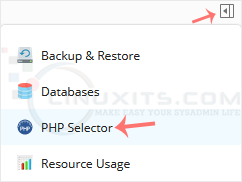
3. Click on the Options menu.
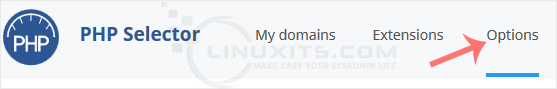
Note: If the Options page shows an error related to the native PHP version, change it to a non-native version first.
4. Look for upload_max_filesize and click on the drop-down option displayed in front of it. Then choose the appropriate limit as per your requirements.
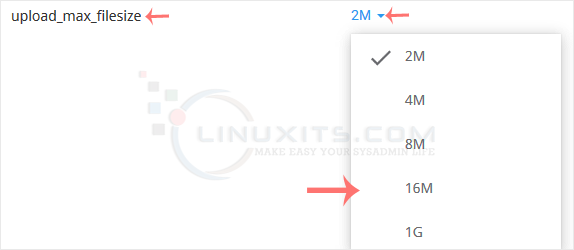
While increasing the upload_max_filesize value may seem straightforward, there are common challenges that CEOs often face during the process. In this informative piece, we outline these challenges and offer practical solutions for overcoming them effectively. By being aware of potential roadblocks, you can ensure a smooth transition to higher file upload limits on your PHP-enabled website.


