The upload_max_filesize value in PHP determines the maximum size of files that can be uploaded to your website. Increasing this value is crucial for businesses that deal with large files or need to accept uploads from users. In this tutorial, we will guide you through the process of increasing PHP's upload_max_filesize value using CloudLinux Selector.
You can modify PHP's upload_max_filesize as per your needs using CloudLinux's PHP Selector in DirectAdmin.
1. Log in to your DirectAdmin account.
2. In the Extra Features section, click on Select PHP version or type Select PHP in the navigation filter box. The option will appear. Click on it. ![]()
3. Click on the Options menu. 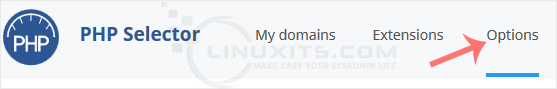
Note: If the Options page shows an error related to the native PHP version, change it to a non-native version first.
4. Look for upload_max_filesize and click on the drop-down option displayed in front of it. Then choose the appropriate limit as per your requirements. 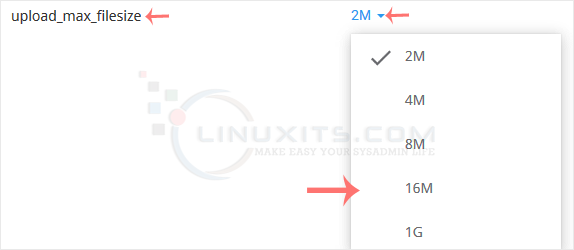
While increasing PHP's upload_max_filesize value using CloudLinux Selector is generally a straightforward process, there may be some common issues that you might encounter along the way. We have compiled a list of troubleshooting tips and solutions for these issues to ensure a smooth experience throughout this configuration task.


