Step-by-step guide to using CloudLinux's Selector to increase post_max_size
CloudLinux's Selector is a powerful tool that allows you to customize various PHP settings, including post_max_size. This step-by-step guide will walk you through the process of using Selector to adjust this value and ensure smooth operation of your PHP applications.
You can modify PHP post_max_size as per your needs using CloudLinux PHP Selector in Plesk.
1. Log in to your Plesk account.
2. Click on the Pull icon in the right sidebar and choose PHP Selector.
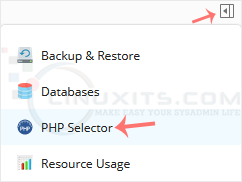
3. Click on the Options menu.
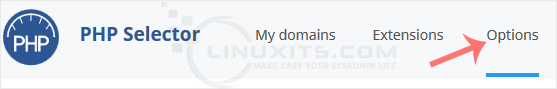
Note: If the Options page shows an error related to the native PHP version, change it to a non-native version first.
4. Look for post_max_size and click on the drop-down option displayed in front of it. Then choose the appropriate limit as per your requirements.
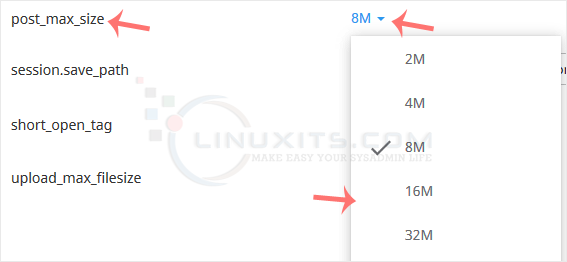
By following the tips and techniques shared in this article, you'll not only increase PHP's post_max_size value but also gain valuable insights into Linux server optimization. Take your Linux administration skills to the next level with LinuxITs and unlock the full potential of your online infrastructure.


