The post_max_size value in PHP determines the maximum size of data that can be sent through HTTP POST method. It plays a crucial role in handling file uploads and large form submissions. In this article, we will explore why increasing the post_max_size value is necessary for certain situations.
You can modify PHP post_max_size as per your needs using CloudLinux PHP Selector in DirectAdmin.
1. Log in to your DirectAdmin account.
2. In the Extra Features section, click on Select PHP version or type Select PHP in the navigation filter box. The option will appear. Click on it.
![]()
3. Click on the Options menu.
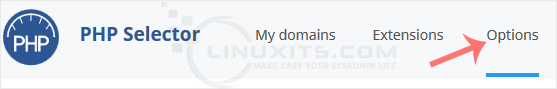
Note: If the Options page shows an error related to the native PHP version, change it to a non-native version first.
4. Look for post_max_size and click on the drop-down option displayed in front of it. Then choose the appropriate limit as per your requirements.
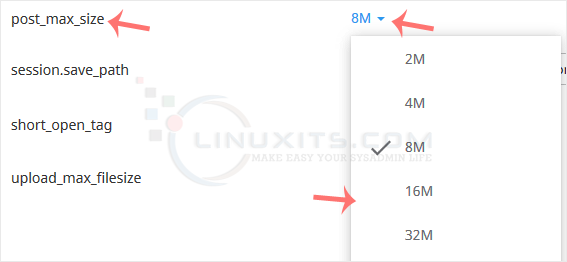
Increasing PHP's post_max_size value using CloudLinux's Selector is just one of many skills you can acquire through our tutorials, how-tos, tricks, tips, and guides. Visit LinuxITs today to explore a wide range of articles that will help you enhance your administrator skills and take your career to new heights.


