Step-by-step guide to increasing PHP's post_max_size value
In this tutorial, we will walk you through the process of increasing PHP's post_max_size value using CloudLinux's Selector in cPanel. By following these simple steps, you can optimize your server's performance and ensure smooth operation of your PHP-based applications.
You can modify PHP post_max_size as per your needs using CloudLinux PHP Selector in cPanel.
1. Log in to your cPanel account.
2. In the Software section, click on Select PHP Version.
![]()
3. Click on the Options menu.
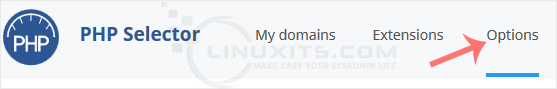
Note: If the Options page shows an error related to the native PHP version, change it to a non-native version first.
4. Look for post_max_size and click on the drop-down option displayed in front of it. Then choose the appropriate limit as per your requirements.
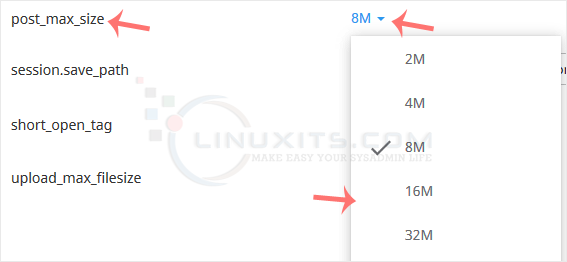
By following this tutorial and harnessing the power of CloudLinux Selector, you can easily increase PHP's upload_max_filesize value and customize other essential settings without any hassle. Take control of your Linux server environment and maximize its potential today with LinuxITs' comprehensive guide.


