Increasing or decreasing PHP memory limit with ease
Whether your website or application requires more memory allocation due to increased traffic or you want to optimize resource usage by reducing the PHP memory limit, CloudLinux Selector makes it simple. We provide detailed instructions on how to adjust the PHP memory limit effortlessly using this handy tool.
You can modify PHP Memory Limit as per your needs using CloudLinux PHP Selector in DirectAdmin.
1. Log in to your DirectAdmin account.
2. In the Extra Features section, click on Select PHP version or type Select PHP in the navigation filter box. The option will appear. Click on it.
![]()
3. Click on the Options menu.
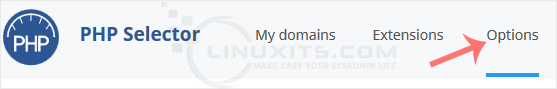
Note: If the Options page shows an error related to the native PHP version, change it to a non-native version first.
4. Look for memory_limit and click on the drop-down option displayed in front of it. Then choose the appropriate limit as per your requirements.
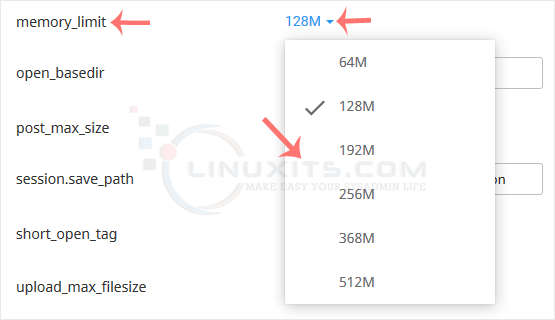
Increasing or decreasing PHP memory limit via CloudLinux Selector is a straightforward process that can greatly impact the efficiency of your website development. By following our step-by-step guide and leveraging the power of LinuxITs resources, you can optimize your coding workflow and ensure the security of your online platforms.


