Step-by-step guide to forwarding emails in Outlook 2019
Learn how to easily forward emails in Outlook 2019 with this comprehensive step-by-step guide. Whether you need to forward a single email or multiple messages, we've got you covered with simple instructions and helpful screenshots.
You can forward the email using Outlook 2019.
1. Open Outlook 2019.
![]()
2. Go to Inbox, right-click on the message you want to forward and click on Forward.
![]()
3. Enter the email address of the person you want to forward the email to in the To field. Type your message in the message box and click Send.
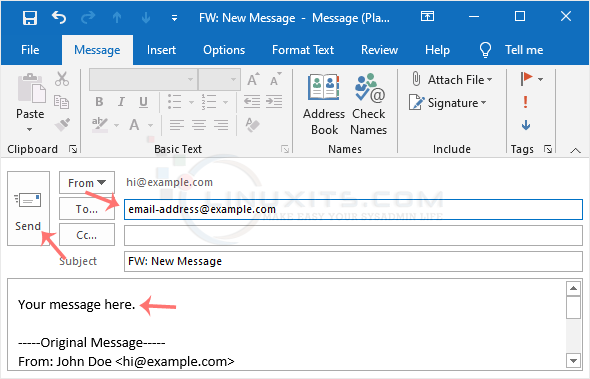
Save time and streamline your workflow by setting up automatic email forwarding in Outlook 2019. In this informative piece, we'll highlight the advantages of this feature, from ensuring timely responses to maintaining seamless communication across multiple accounts or teams.


