Step-by-step guide: Forwarding an email in Mozilla Thunderbird
Forwarding emails is a common task for many users, and Mozilla Thunderbird offers a simple and convenient way to do it. In this step-by-step guide, we'll walk you through the process of forwarding an email using this popular email client.
You can forward an email to other email accounts using Mozilla Thunderbird.
1. Open Mozilla Thunderbird. ![]()
2. Go to Inbox. Select the message you want to forward, and it will show the Forward option. Click it. 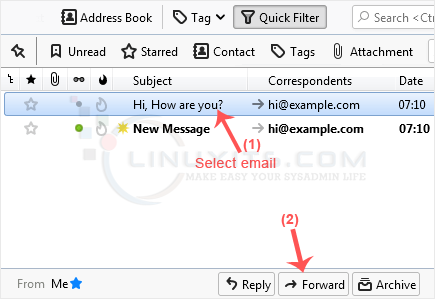
3. Type your message in the message box. Do not modify the email title and the rest of the text. Then click on send. 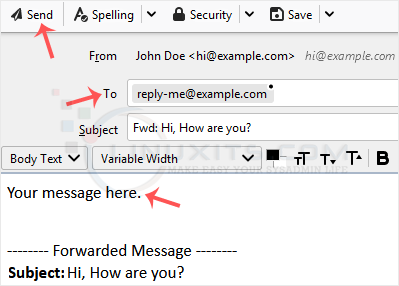
By now, you should have a solid understanding of how toForwarding an email in Mozilla Thunderbird. These powerful features can greatly enhance your website management capabilities and help streamline your online presence. Start exploring the possibilities today and take control of your domain names with ease.


