Step-by-step guide to enforcing password changes on cPanel
Keeping your online systems secure is of utmost importance. With LinuxITs, you can ensure that all cPanel users regularly change their passwords. Our comprehensive guide walks you through the process of using WHM to enforce password changes, strengthening your system's security.
Do you want to force cPanel users to change their passwords after login? If so, follow this tutorial.
1. Log in to your WHM Account.
2. Go to Account Functions >> Force Password Change or type Force Password in the menu filter box. The option will appear. Click on it. 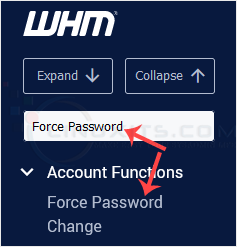
3. Under Force Password Change, click on Select All or select the users you want to force to change the password. After that, click on Submit. 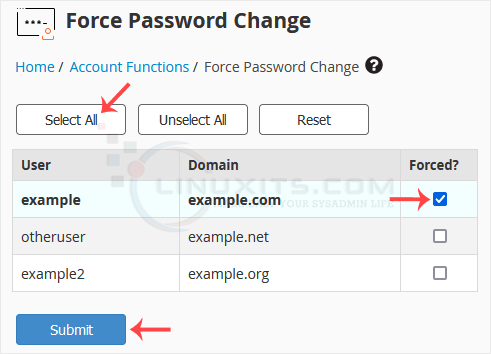
Now, it will force the selected users to change their password after login.
Creating secure passwords is essential in safeguarding against cyber threats. Discover expert tips and tricks on how to create strong and memorable passwords that are not only harder to crack but also easier to remember for cPanel users.


