Examine and optimize your queries - Slow queries can significantly impact the performance of your database. By analyzing and optimizing your queries, you can improve response times and reduce server load. Consider using SQL profiling tools or seeking assistance from a database administrator to identify bottlenecks and make necessary optimizations.
1. Log in to your DirectAdmin Account.
2. In the Account Manager section, click on MySQL Management or type MySQL Management in the navigation filter box. The option will appear. Click on it. ![]()
3. From the list of databases, choose the database of your choice. You can choose multiple databases for examining or optimizing them. 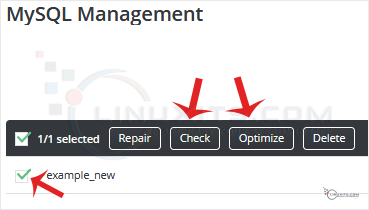
4. Click on Check to examine or go for Optimize to optimize your database.
A report will display after the database is examined or optimized.
Examine and optimize Database in DirectAdmin gives your website's brows smoothly. By following this step-by-step guide and exploring the advanced features available, you can enhance security, improve organization, and streamline your overall web hosting experience with ease.


